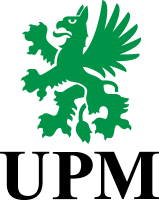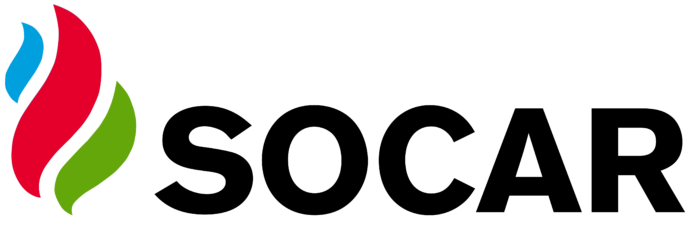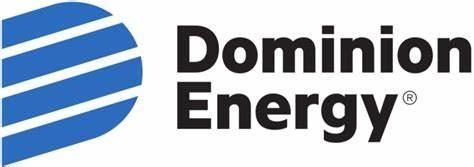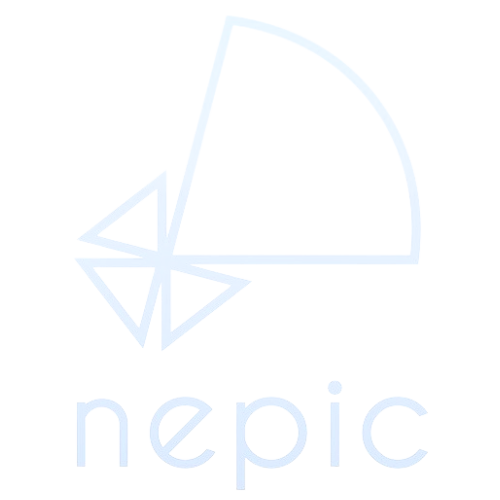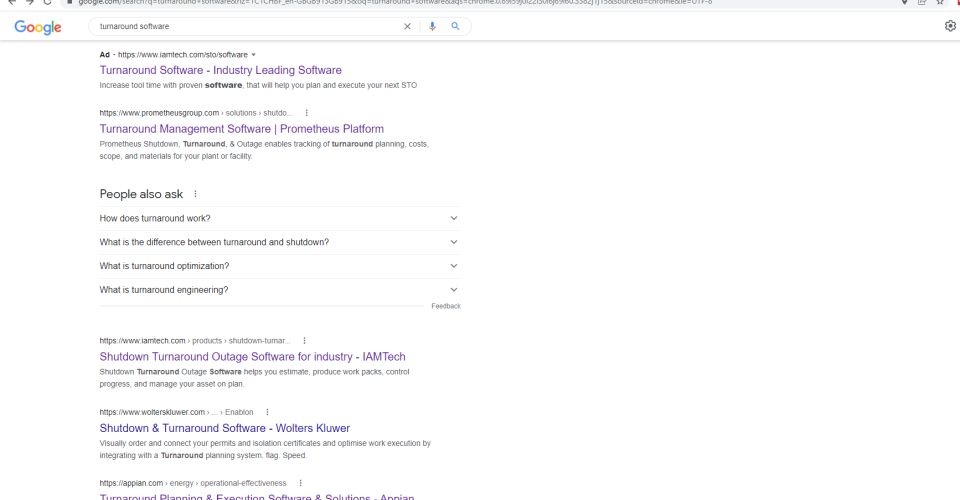
Are you in the market for software to help you manage your Shutdowns, Turnarounds and Outages (STO’s)?
If so, these tips should help you select the right software, for your organization!
Unfortunately, companies often try to force their ERP and EAM solutions to manage their shutdowns, turnarounds & outages; however, there are several Turnaround specific software packages to choose from – but only one that publishes its software pricing!
These are the providers that offer software designed specifically to support Turnaround processes:
Roser Consys – Now Prometheus
Prometheus – Has its own STO software
Wolters Kluwer
Monitor – M Power
Safran
Mobideo
iPlanSTO from www.iamtech.com
In this blog we look at some of the most useful features to look out for when choosing your turnaround software.
Turnarounds are essential for - offline plant - maintenance within the Process Industries; however, scoping, planning, scheduling & executing these complex and time critical events is a major challenge!
Application of proven software tools can improve the Scoping, Planning, Scheduling and Execution business processes of the owners and operators of plants and vessels in the oil, gas, offshore, power generation, nuclear, chemical, mining & other industries!
These proven software tools can prevent costs from spiralling out of control and reduce the plant being offline for longer than the planned downtime.
With this in mind, here are the key features that you need to look out for when choosing your scoping, planning, scheduling and execution software:
1: Try to map your AS-IS business process to the software you are procuring
Choose a software vendor who can evaluate your current way of working, and clearly articulate how their software can deliver your Turnaround business process, breaking the journey down in to parts, and explaining how their software will facilitate each part. You should clearly understand at the end of defining the project with the vendor how the software will help, at which stages, building a change index, to help your planners, schedulers, supervisors, to understand where their day-to-day tasks will be performed differently, to help overcome those differences through education and explanation. In addition, the vendor should be able to highlight stages in your business process where the software may not play a role, so you can

2: Management dashboards to increase visibility
Visual dashboards allow you in a single glance to understand planning, and execution progress, risks, spend and productivity.
Dashboards help to ensure that all stakeholders have a clear understanding of where they are, ideally as close to real time as possible, without having to data mine and produce out of date reports.
The software should also be able to communicate information to a data lake / reporting database – to enable your organisation to produce its own business intelligence visualisations – for example PowerBI.
3: Includes a mobile application that works offline
Look for software that comes with an onsite mobile application, that does not require the internet and is specifically designed to be easy to use on small screens in the field.
Remember, you do not want the software to provide more information than is required in the field, screen space and ease of use relies on only showing the most pertinent information to the end user. If the software vendor knows what they are doing, it should be like the punchline of a joke - the mobile app shouldn’t need explanation – otherwise it isn’t funny!
In industry we work outside, in inclement weather, low light, dust and noise – these conditions aren’t always ideal for working on a touchscreen, so the software should be designed to factor these environmental factors, with clear layout and good use of colours and iconography.
iPlan Mobile from www.iamtech.com , allows users to add new operations, plan & estimate activities / operations, take & annotate photos, capture variations & have them signed off in real time, complete time sheets and of course, record time & progress against their operations / activities during the execution phase; all whilst being on site and offline.
4: Features norms-based estimation
The video below shows how easy it is to get estimates wrong, regardless of how experienced a planner might be.
Therefore, your TA software should include a database of norms to allow more accuracy in estimating the time it takes to complete maintenance activities, such as scaffold, mechanical, valve overhaul, painting, or E&I.
Using industry norms ensures all personnel involved in your Turnaround are scoping, planning, and estimating using the same baseline data; meaning you can compare one job to another with confidence.
5: Includes a risk simulator
Look for software that includes a Risk Simulator, such as iPlan’s Monte Carlo Risk analysis feature.
This will help you analyse the likelihood of completing your turnaround within the budgeted number of man-hours and avoid wasting time and money planning work orders that end up being de-scoped.
6: Is cloud based
Having software that runs in the cloud rather than locally means that your turnaround team (owner operator personnel & contractors) have access to all essential planning and execution information in the same ‘sandpit’ – all parties can collaborate, working together with full transparency, progressing work order statuses based on logic, automatically, without threatening the data integrity of your ERP.
7: Materials Management
Choose software that helps build your material take off while planning your activities & work orders to help your procurement teams with your purchase requisition.
Dedicated material management dashboards or reports should help you understand where materials are, from initial request to being bagged and tagged for the job site!
8: Electronic scope and estimate approval
Ensure your chosen system can enforce a peer review of your planned activities, and their estimates. If you are the plant owner operator, then this could be the relevant plant engineer logging in to approve work, or if you are a maintenance provider to a plant owner operator, this could be your customer logging in, to approve the work you have scoped on their behalf.
Look for a system that will lock your scope once approved, to avoid emerging work / variation being added without going through the same approval process.
9: Interface with existing management systems
Make sure the solution you choose can communicate with your existing ERP such as SAP, Maximo, or IFS, and planning tools like Primavera P6 or MS Project.
The software should be able to pull in your work order information from your ERP system so that contractors can have access to the data they need, without requiring direct access and compromising the security or integrity of your core ERP data.
10: Work pack templates – no limits
Ensure there is no limit to the number of work packs you can create within the software.
Most Importantly, work pack templates are also hugely beneficial, so look for a solution that will enable you to build a template library.
Check that your work packages will be stored securely forever, unless deleted and that the software provides complete revision control / change history.
11: No user limits
Many software providers will charge each of their client’s different amounts based on their user quantities or usage. For better value, look for a provider that will licence your whole site or organization.
Software vendors like www.IAMTech.com will even licence your third-party contractors under the same licence, at no extra cost!
12: Price transparency
Many software providers will withhold or conceal their prices, until you ask them about it directly. This is because they will want to charge you what they think you can afford, rather than offer honest and open pricing.
Why is transparent pricing so important? Because it is the foundation of trust.
Alongside the above features, ensure that the provider you choose offers appropriate training and support to ensure that the software is adopted across your organisation.
iPlanSTO from www.IAMTech.com fulfils all these requirements and many more. Find out how iPlan can help your organization manage your Shutdowns, Turnarounds and Outages (STO’s) by booking a free demo here.